So, you’re a fan of ChatGPT and want to use it on your phone? Well, I’ve got you covered then. I’m a music lover, too, so I get how important it is to have things convenient, just like switching between different musical instruments. In this article, I’ll tell you how to use chatGPT on mobile (App & Web). Trust me, it’s like having your musical toolkit in your pocket!
How to Use ChatGPT App on Your Phone
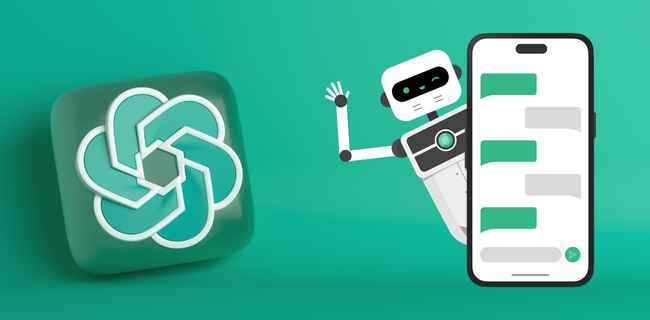
So let’s get started. First, let’s know how to use the chatGPT application on your phone.
Step 1: Get the App
First things first, if you want to use ChatGPT on your mobile, go to your app store. Search for “ChatGPT” and install the app the folks at OpenAI made. Once it’s downloaded, you’re good to go.
Step 2: Sign In or Create an Account
Open the app, and you’ll either sign in if you already have an account or set up a new one. Don’t worry; the steps are easy, even if you’re new to ChatGPT.
Step 3: Let’s Chat!
You’ll see the “Chat” option now that you’re in. Tap on it, and a box pops up where you can start chatting with ChatGPT. Think of it like having a friendly virtual assistant in your pocket!
How to Use ChatGPT on Your Mobile Browser
Now, let’s know how to use chatGPT on your mobile browser.
Step 1: Open Your Browser
If you’re not into downloading apps, no worries! You can use ChatGPT on your mobile browser.
Step 2: Go to the ChatGPT Website
Type in the official ChatGPT website address in your browser’s address bar. No app downloads are needed – it’s all right there on the web. Now sign in as a ChatGPT user, and you’re there to use it.
Step 3: Start Chatting Away
Once you’re on the website and signed in, you’ll see a chat box similar to what you’d find in the app. Type in your message and start chatting. It’s like texting a knowledgeable friend.
Making ChatGPT Work for You
Beyond chitchat, ChatGPT is a real multitasker; it can make many things easier for you.
- Handling Emails
Need help with emails? ChatGPT can help you draft responses that sound just like you wrote them.
- Brainstorming Made Easy
Whether you’re cooking up new song lyrics or a creative project, ChatGPT can give you ideas to make your brain hum.
- Learning Made Fun
Got a tricky topic to study? ChatGPT can break it down so you get it, no matter how complex it sounds.
- Keeping It Conversational
When you’re talking with ChatGPT, remember it’s like talking to a well-read buddy. Keep your questions clear, and don’t be afraid to put your personality into it.
Conclusion
After reading this article, How to use chat GPT on mobile (App & Web), I hope you’ll use it easily. Whether you’re using the app or your browser, ChatGPT is there to lend a hand. So, whether you’re cranking out emails, brainstorming big ideas, or learning something new, ChatGPT is your virtual sidekick on this exciting journey. Moreover, ChatGPT shines as a helpful friend in your pocket in a world full of gadgets.
FAQs
Yup! ChatGPT has apps for both types of phones. Just head to your app store to grab it.
Absolutely! ChatGPT can help you get work done, from writing to brainstorming and beyond.
There’s a limit, but you’ll have plenty of space to chat and get things done.
Totally. You can hop between them whenever you want – ChatGPT’s got your back on both.
Yep, you’ll need a good internet connection. ChatGPT is like a friendly GPS – it needs signals to work magic.
